 載入中...請稍候...
載入中...請稍候...- 首頁
- 購買方法 (How to place an order)
購買方法 (How to place an order)
購買步驟
創年提供以下方法,方便閣下取得貨品
步驟一
選擇貨物,然後點擊右上方「proceed to checkout」將貨品加到購物藍內

步驟二
登入帳戶,如未開設帳戶者,先點右方「註冊一個帳戶」開設帳戶

步驟三
輸入結算及帳戶資料
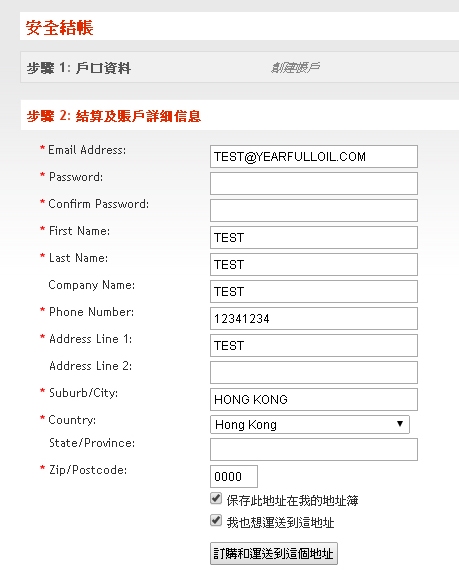
步驟四
選擇運送方式

步驟五
確認帳單
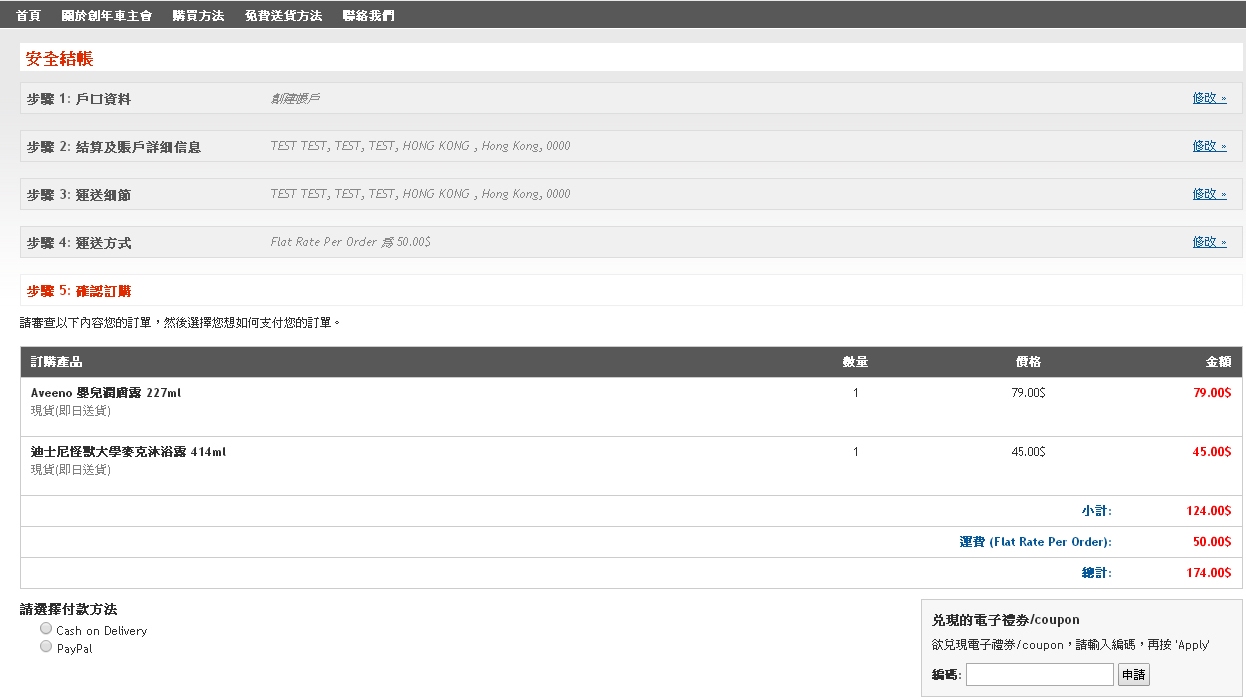
1.選擇本公司的送貨服務,閣下將會收到來電確認。 ―般情怳下會即日 把貨品送到府上。
2. 親臨提貨,閣下可親臨本公司或門市部選購貨品。
付款方法
1. 請選擇以閣下在創年的帳戶付款
2. 如非創年會員請電35904174 或 whatsap 54059883 查詢
--------------------------------------------------------------------------------------------------------------------
Making purchase
Step one:
Select the item, then click "proceed to checkout" at the top right to add the item to the shopping cart

Step 2
Log in to your account. If you haven't opened an account yet, click "Register an Account" on the right to open an account

Step 3
Enter billing and account information
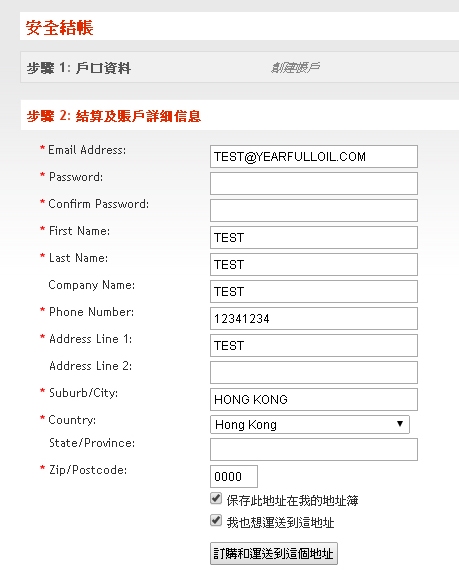
Step 4
Select shipping method

Step 5
Confirm your order
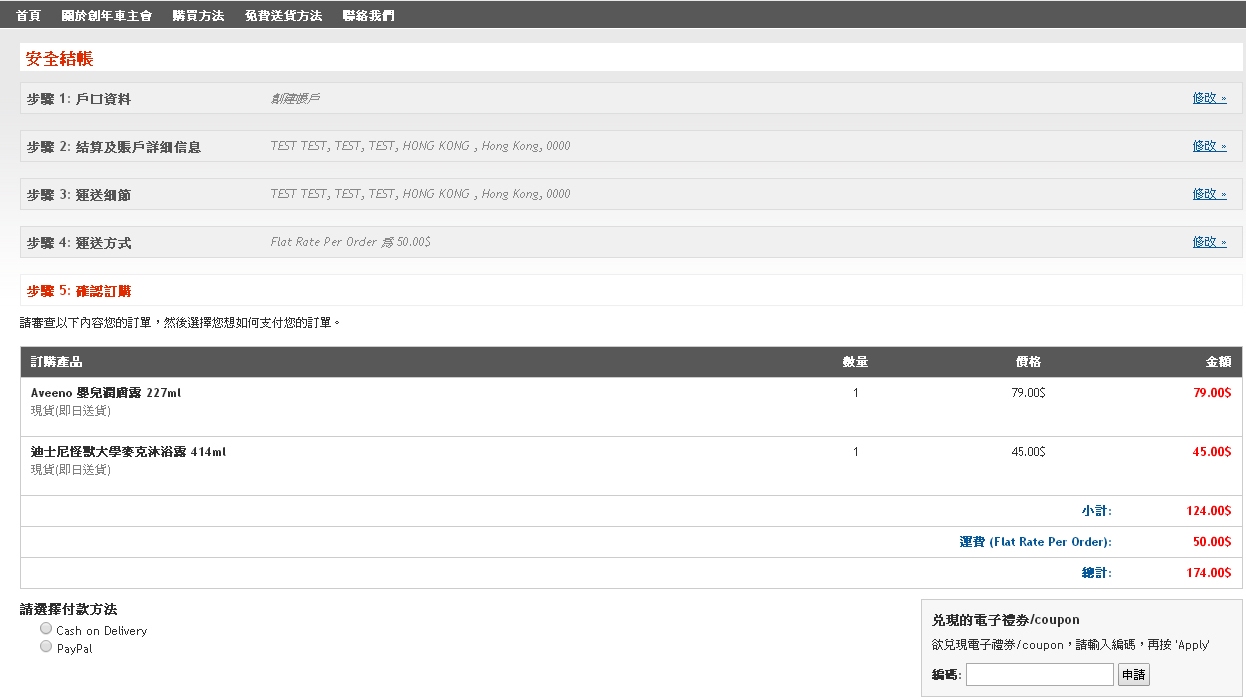
1. You will receive our confirmation call shortly after place an order with us.
2. You can also visit our office to pickup you goods.
Payment
